The Next Appointment Recall report shows patients with recall appointments booked in a date range. You can view resolved, unresolved, and overdue recalls.
Go to Reports > Appointment Book Reports > Next Appointment Recall.
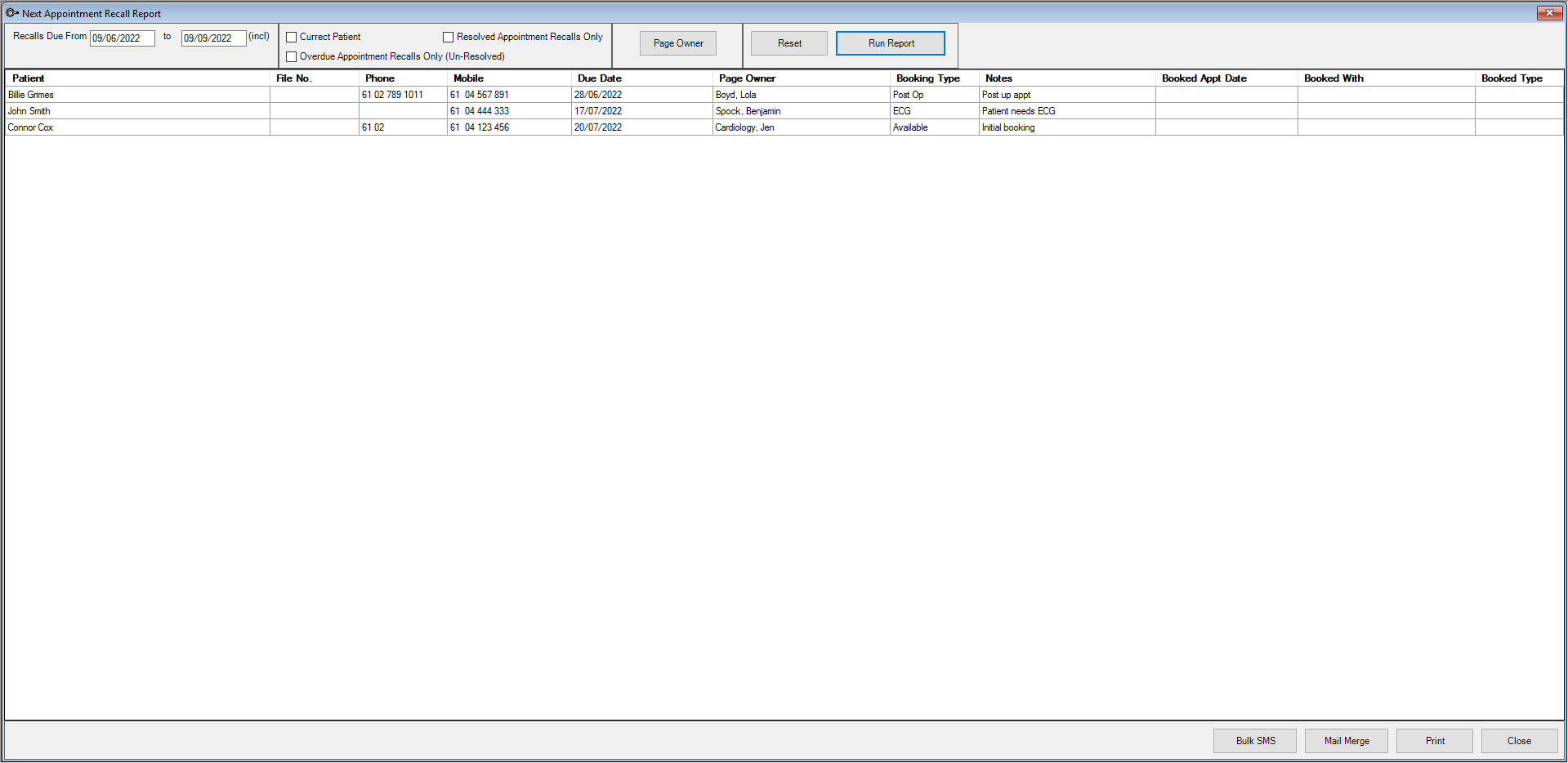
|
Field |
Description |
|---|---|
|
Recalls Due From/To |
The Date fields allow you to search for patients who have been added to the Next Appointment. |
|
Current Patient |
Shows only the next appointment recall for the patient in the snapshot. |
|
Resolved Appointment Recalls Only |
Allows you to see any patients who Appointment Recall has been resolved between the dates specified. |
|
Overdue Appointment Recalls only |
Displays patients that have gone over the date record in the date field when adding the patient to the Next Appointment Recall screen. |
|
Page Owner |
Allows you to filter the screen by the specified page owner. |
|
Reset |
Clears/removes all the selections and entries. |
|
Run Report |
Shows the results of the selections. |
|
Mail Merge |
Produces a letter for each patient found. |
|
Bulk SMS |
Sends SMS to each patient found. |
|
|
Shows a preview of the printout from which you can also choose to Email the result, or save it in Excel, PDF, or Word format. |
Related topics
Last modified: 10 June 2022