If a medical note has been linked to an appointment, a note icon will appear in the appointment slot.
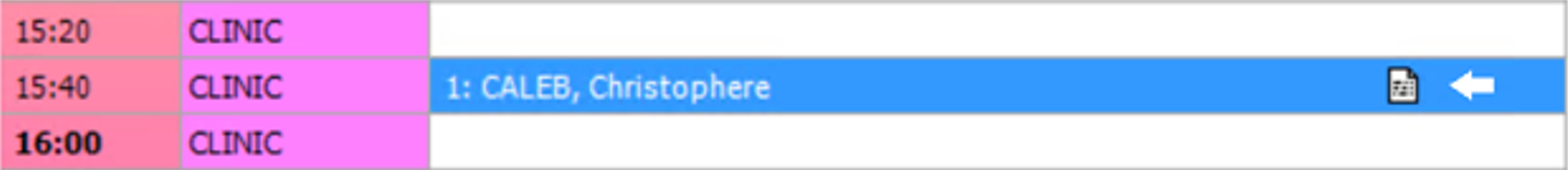
You can unlink the medical note from the appointment if assigned incorrectly.
- Open the Appointment book.
- Select the required appointment and right- mouse click.
- Select the Options menu.
- Select Unlink Medical Note.
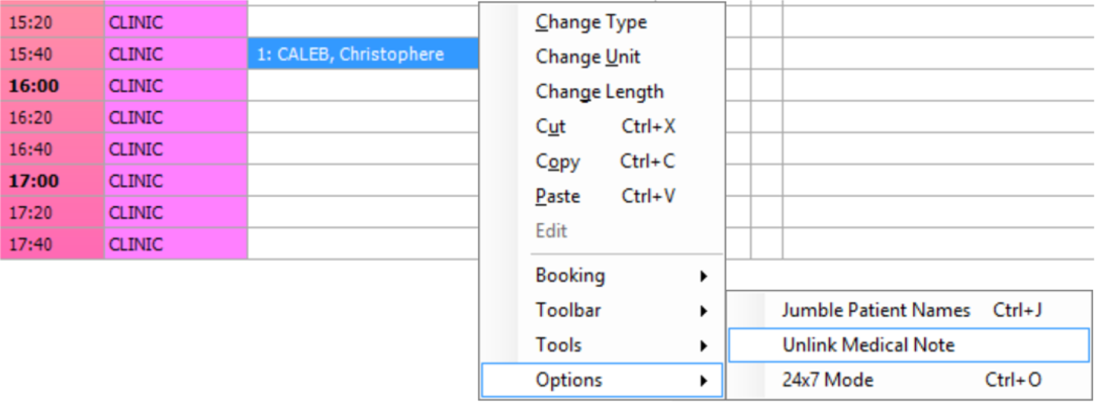
IMPORTANT Once a Medical Note is unlinked, it cannot be reversed. A new note must be created attached.
The appointment can now be modified.
Last modified: 20 November 2021